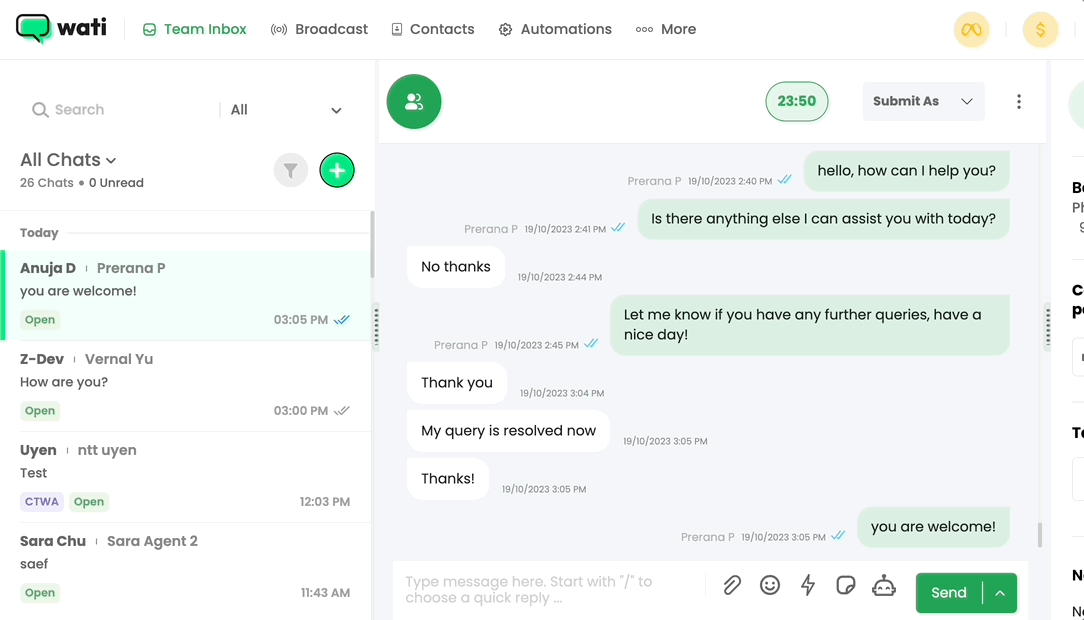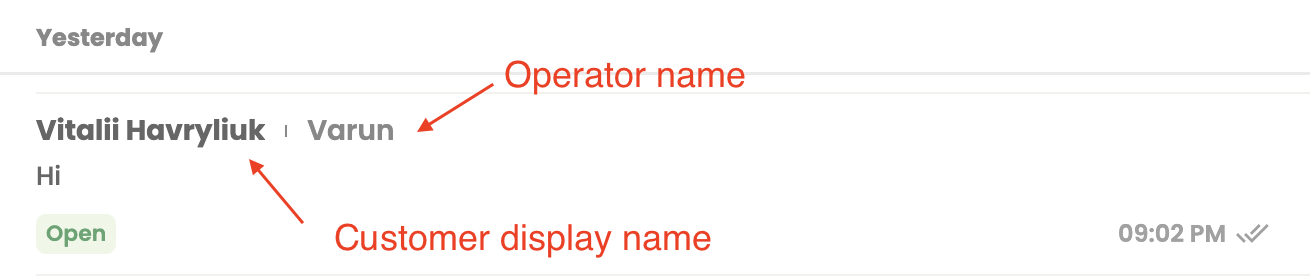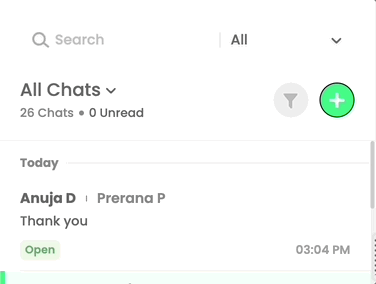Product Updates - July 2024
We have few new exciting updates in Wati for this month! 🌟
🎉Launch of Chatbot testing feature
We have launched the new chatbot testing feature in Wati chatbot builder

Highlights
- Trigger a chatbot directly inside the chatbot builder without switching tabs/setting up keywords
- Offer free chatbot testing for whitelisted numbers (Applies to all types of triggers: manual, Keyword action, Rules etc.)
- Growth plan customers can build and test Pro chatbots before upgrade
Note: Wati users can directly book a call with our team for chatbot assistance
🛒Opti-in Popup feature now available in Wati Shopify app
Now Pro & Business plan Wati Shopify app customers can enable Opt-in pop ups for their Shopify store site
 (1).1722403506900.png)
Highlights
Two types of Opt-in pop ups are available
a. Welcome Opt-in : To be shown when users visit the home page of site, Recommended to be used to welcome visitors.
b. Recover cart Opt-in : To be shown when users abandon the cart page of site.- Get to view the list of all users subscribed via the Opt-in
- Filter subscribed users using custom attributes provided for Opt-in to re-engage with users
- Option to collect email via Opt-in
Note: Only Pro & Business plan Shopify app customers would be able to create Opt-in pop ups for their Shopify store sites.
Help article can be viewed here
📱New User Interface for the Wati Mobile App
Wati Mobile App users on Android and iOS can now enjoy a brand new interface aimed at enhancing their app experience and providing a seamless flow to view and manage your customer chats. These changes are a part of our latest mobile app version 3.17.0.
Along with the new UI we have also added some features, such as ability to view the name of the operator assigned to the chat in the Team Inbox list page and also the ability to assign a chat to a particular team/s.

Further details about the UI updates can be found in our support article.
🎯Broacast Updates
Now users can search for campaigns based on the template name used in the broadcast analytics page

New [Clicks] Marketing Comms
What is it?
You can now see which users clicked on your links that you’ve added into your templates!


Note: This feature is available for only pro & business plan customers
Why is this great for users?
- More data to use for retargeting
- An understanding of which clicks your customers are interested in, and whether they actually interact with the links in the templates.
- More data to refine your templates further
Feature Highlights
- Responses breakdown for clicks
Smart retargeting
🛠️Bug Fixes
- The Click tracking enable option was not getting active after saving or submitting the template -Issue Resolved
- Issue Resolved related to Message delivery status number in exported CSV not correct
- Resolved issue regarding Replied and Clicked status not getting updated in the Broadcast analytics and View insights page when user interacts with the button in the template message
- Issue resolved where a user needed to click the Connect button twice in FT environment
- Resolved issue concerning “Call phone” CTA causing error when message template being sent if the phone number is being filled with “+”signal
Stay tuned for more enhancements!
Have any feedback or suggestions or feature requests?
Please post it here 👉 https://feedback.wati.io





.1720445191808.png)






.1712645800663.png)









.1709292833113.png)
.1709636790772.png)













.1701758855582.png)