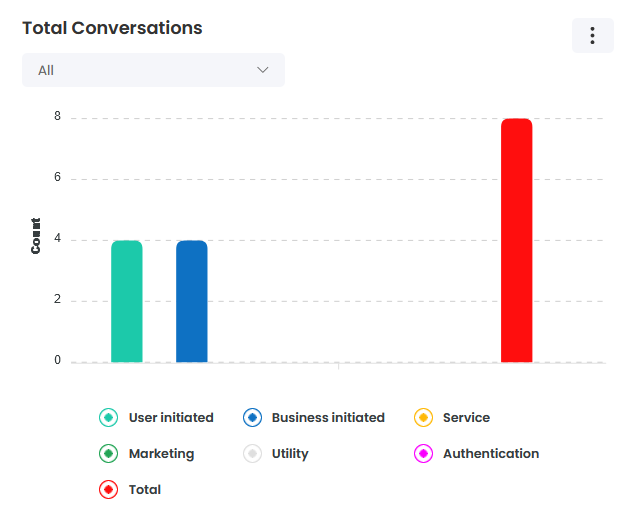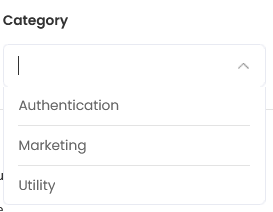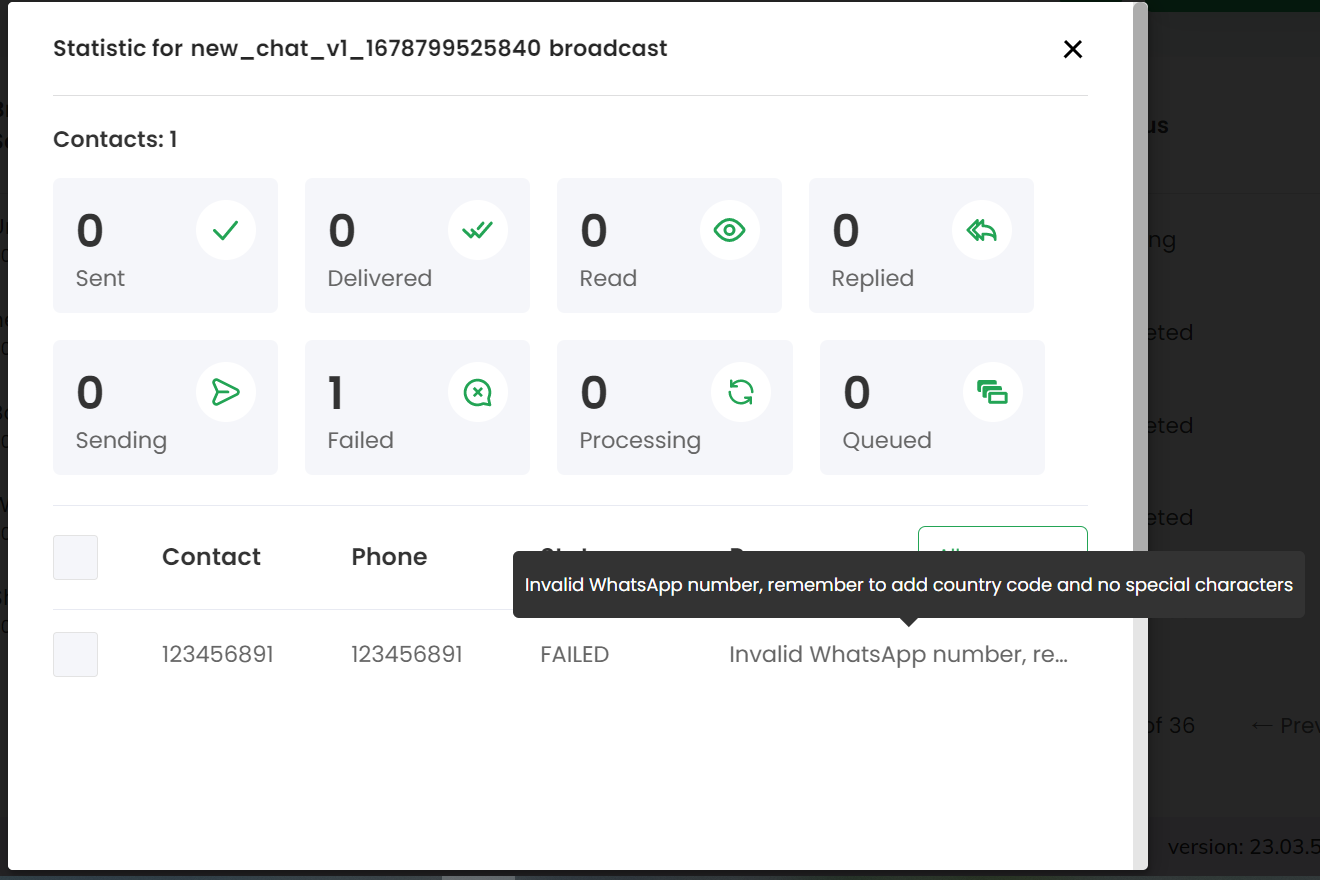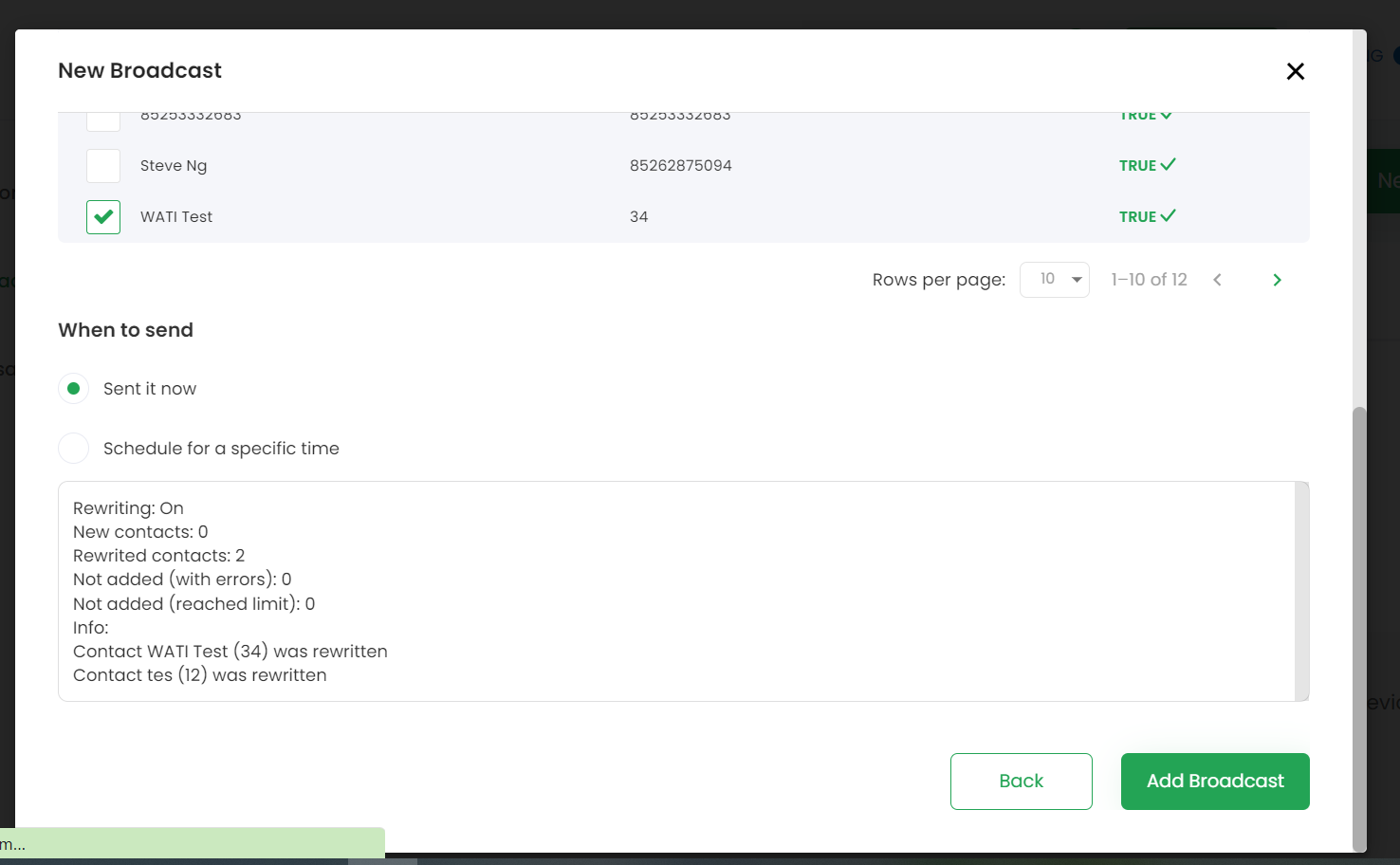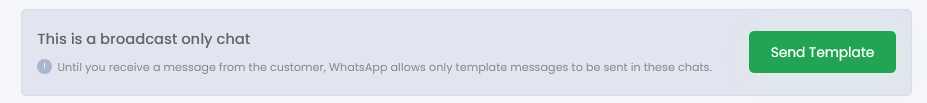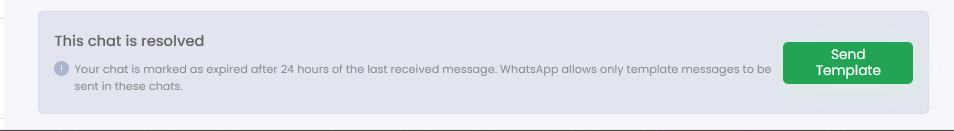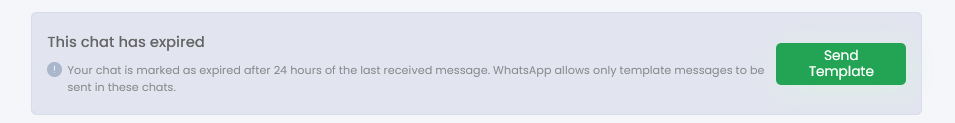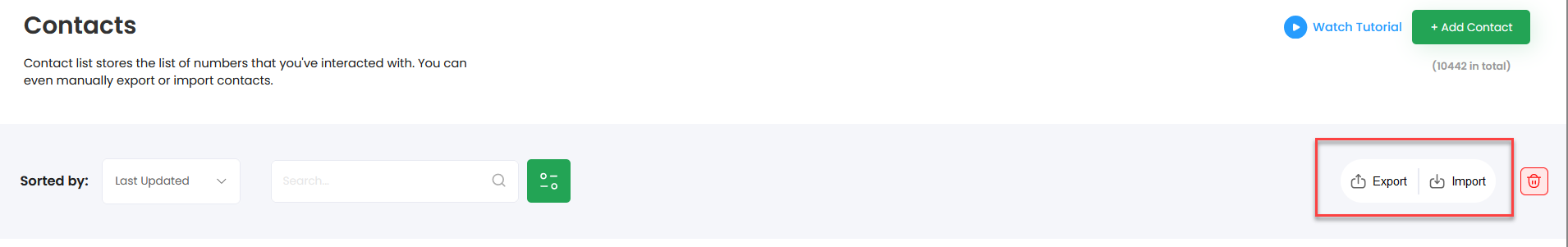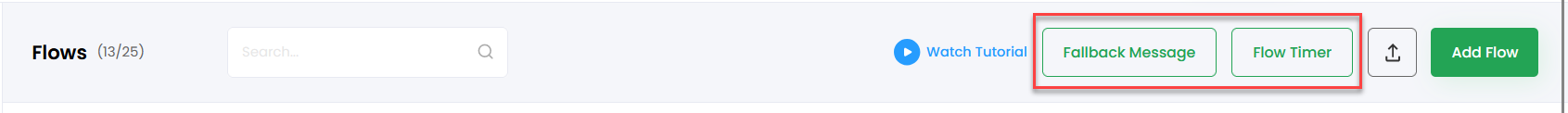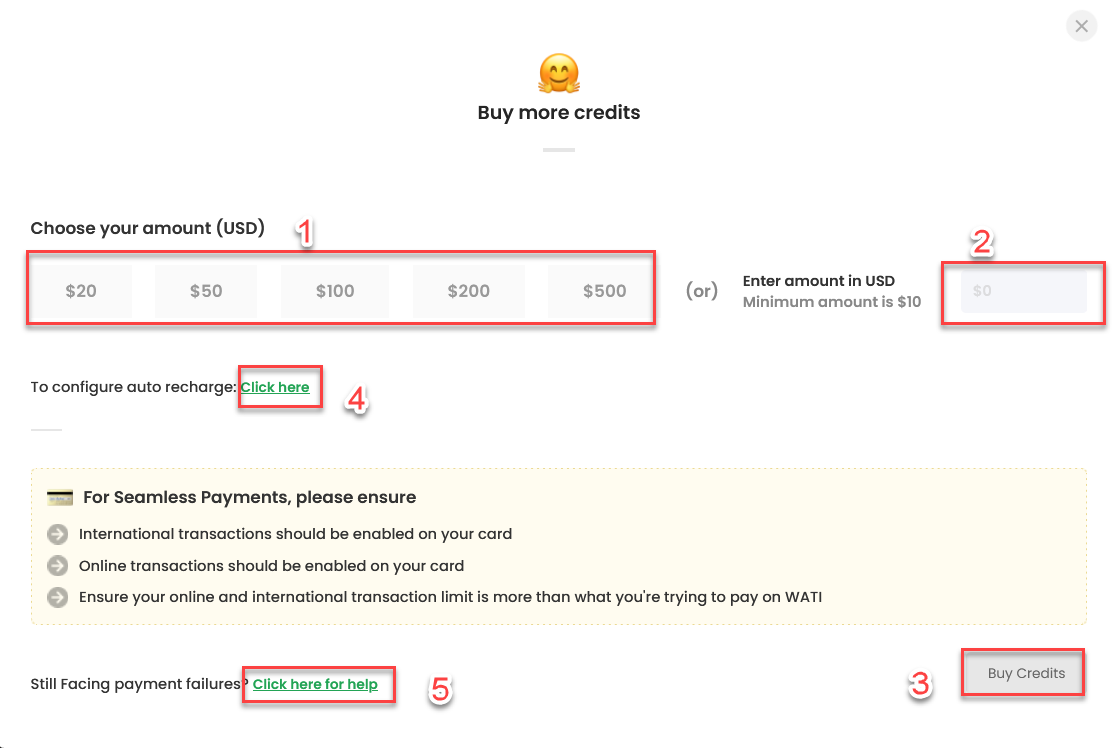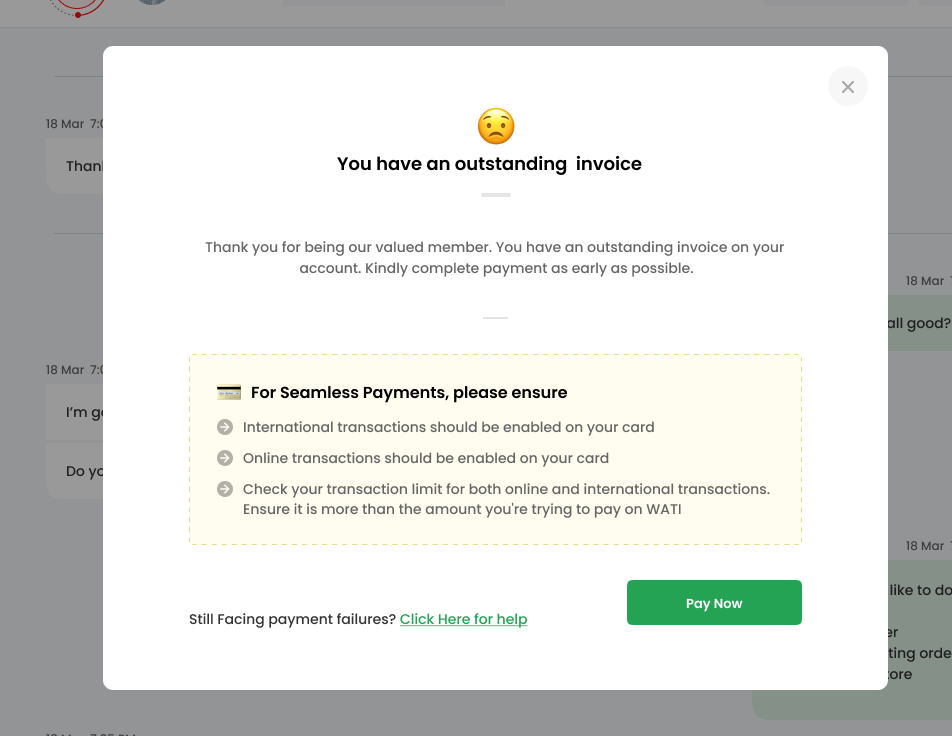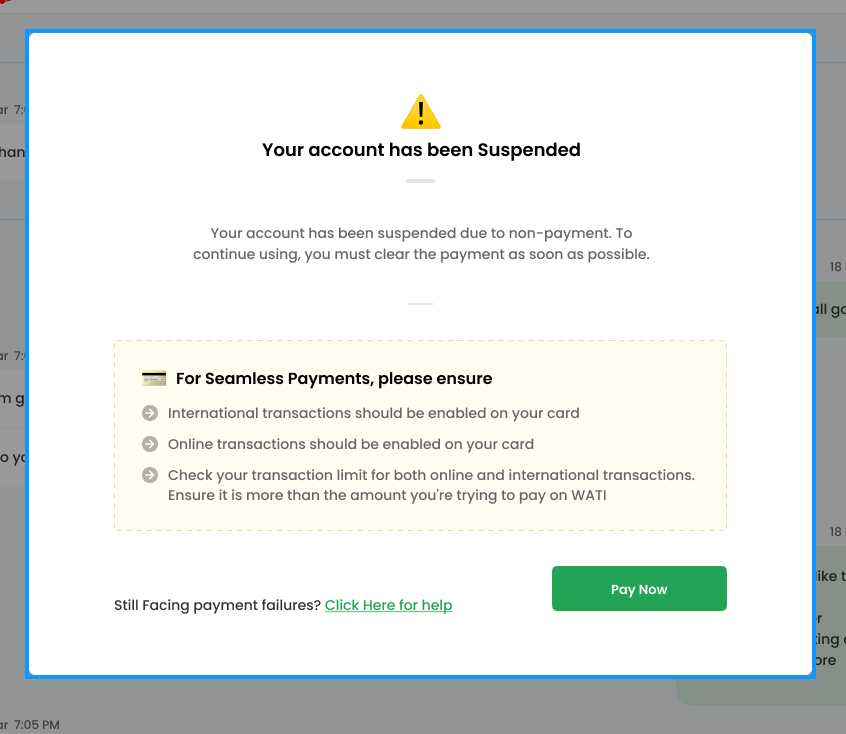Product updates - June 2023
This month we bring to you CTWA insights, UX improvements and bug fixes to make your Wati experience delightful 🙌🏿
🎁 New feature launch - CTWA insights
Eligibility - Professional plan customers
Last month, we launched the ability to identify customers who have interacted with your Click to WhatsApp ads. Our latest release - CTWA insights, will help you see how your ads are performing. You will find all the important metrics - impressions, clicks, ad spends, etc. to help you understand and compare ad performance to make smarter decisions on where to spend your marketing money.
But wait, you can find this information on Facebook ads manager too - so what’s the big deal really?
CTWA insights will also provide data about
- the contacts that have interacted with every ad. This information can be exported and businesses can run more targeted marketing campaigns for these contacts.
- carts received for every ad if the business is using WhatsApp’s catalog functionality.

These 2 metrics are a good start for our customers to understand the impact of their ads on revenue. We will be adding more insights soon.
If you’re new to CTWA, here’s a guide to help you get started 🤗
Feature Upgrade - Chat button

We’ve recently upgraded our branding and we think the Wati chat button deserves the makeover too! With the new chat button,
- you can choose to show the CTA always or not
- The CTA is also clickable (and not just the button)
- snazzy new design which will make your customers want to click on the chat button and start interacting with your business
You can upgrade to the new experience on the Shopify/Woocommerce page or generate the code here. More about the chat button here.
🪄Making Wati easier to use
Several people are typing…
If you’re a multi agent team, you can now see who else is typing on the chat, giving you time to move on to the next query and making sure there aren’t too many people on one chat.
 (1).1686757847037.png)
WYSIWYG for template messages on Team Inbox
Now you can get an accurate view of how the templates look to your users and what steps they took.

View broadcasts sent for dates of your choice
You may now choose a custom date and click “apply now” to generate the data/ reports.

View document name and caption in Team Inbox
Document name and caption will both be visible now for documents on Team Inbox. Earlier only the document caption was visible.
Making it easier to use multiple Hubspot accounts on Wati
If you have more than 1 Hubspot account and choose one on Team Inbox, we’ll remember that selection for you when you switch between conversations on the Team Inbox page.
🐞Bug fixes
- We had a bug on team inbox filters when tags were being selected - this is now fixed.
- While assigning a conversation to an operator via the routing automation, the previous teams assigned to that chat were getting lost. This has been fixed.
- Embedded Team inbox view will now display an error message if a user is trying to send an unsupported file type in the chat. Users can also view the supported file types from the link added.
- Earlier, users were not able to search using special characters on Team Inbox. This has been fixed and users will either see the search results of an empty state if no matching results are found.
- If a user had insufficient credits and used the /sendtemplatemessages APIs to send a broadcast - it would return a successful result which gave the wrong impression to users that the broadcast was successfully sent. We’ve now fixed this and the API will return “Not enough credits” in the response.
- Previously when broadcasting to a large number of contacts (10k+) via Hubspot, sometimes duplicated messages would be sent to customers. We have now fixed this issue.
- Previously when exporting large number of contacts (100k+), the progress bar might get stuck and the export would not complete. We have now fixed this issue to facilitate larger exports.

.1685621310671.png)
.1685621610370.png)
.1685621777592.png)
.1685621864057.png)
.1685622136762.png)