Product Updates - Mar 2023
This one is a big one, so buckle up!
New Features and Enhancements:
- Team Inbox: Now shows a tool-tip message for chat expiry timer
Broadcast: Clearer error messages are now shown against each contact so you know why your broadcast failed for these contacts
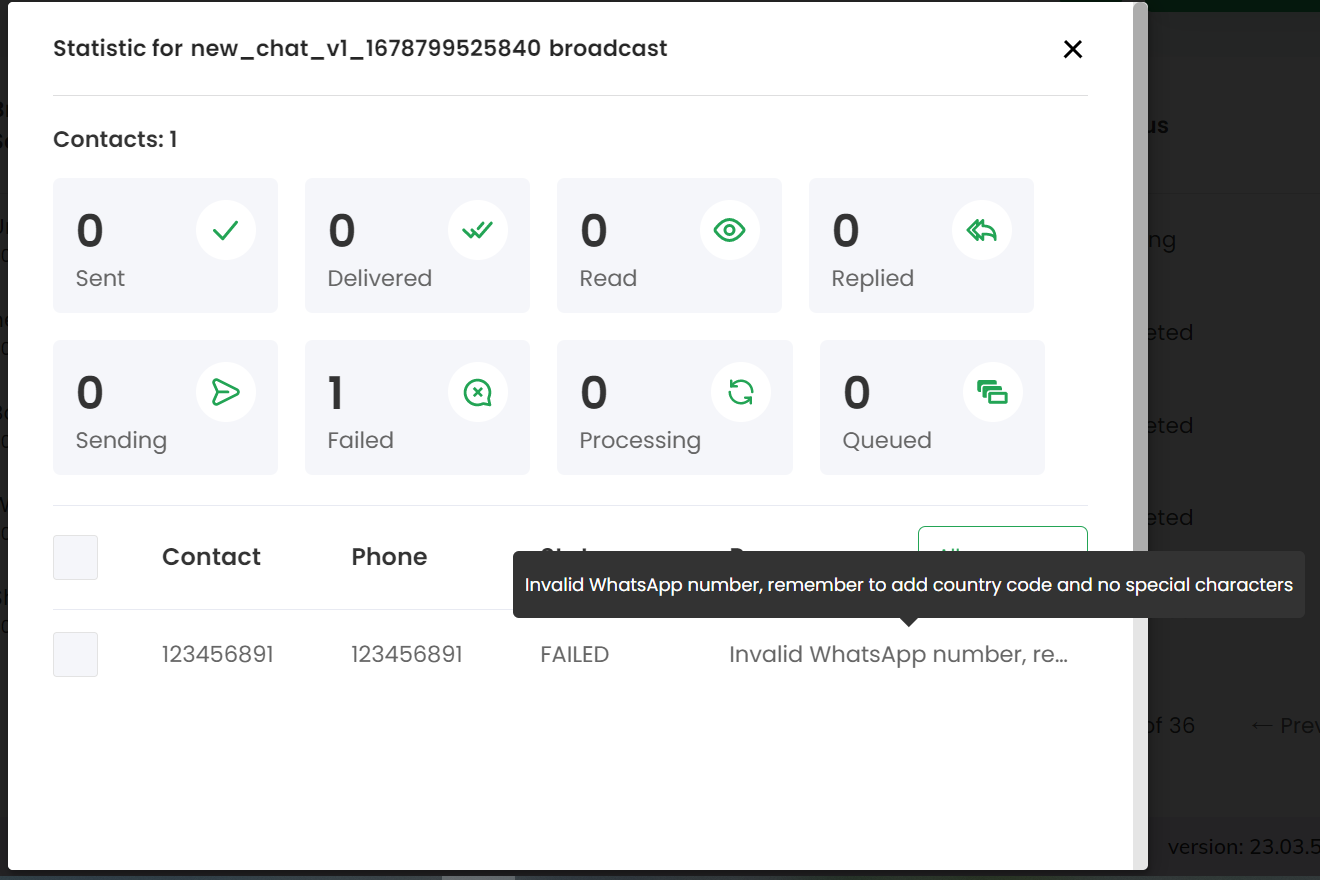
Broadcast: We removed the check WhatsApp Number Validity Status when importing contacts, as this is not supported by WhatsApp any more
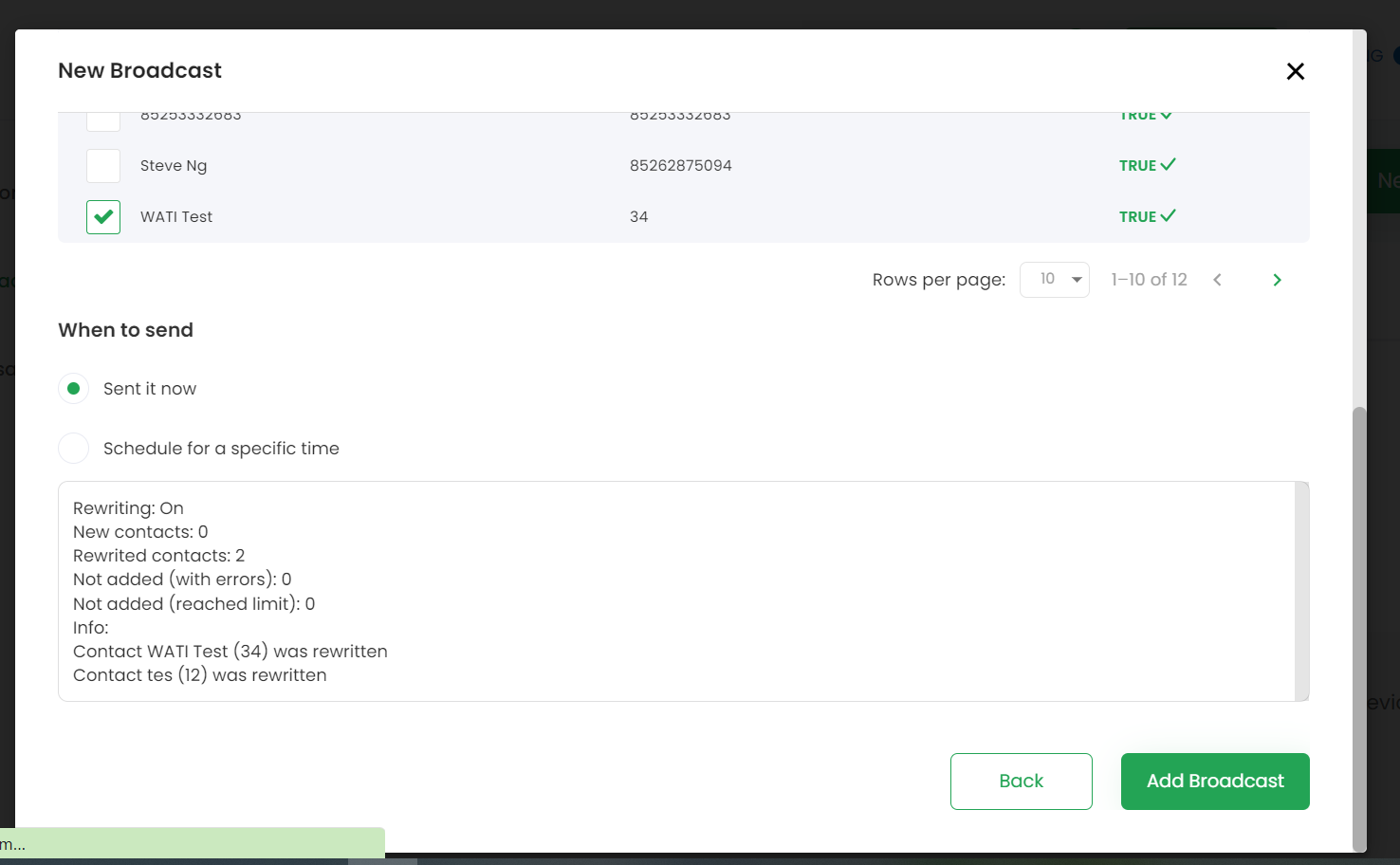
Broadcast: New feature that allows you to edit the template content of "Rejected" and "Paused" templates and resubmitting, instead of starting from scratch!
Broadcast: We have cleaned up our UX to show relevant messages on Broadcast, Expired & Solved chats so you are not confused about the three, and know exactly what can be done next for those chats.
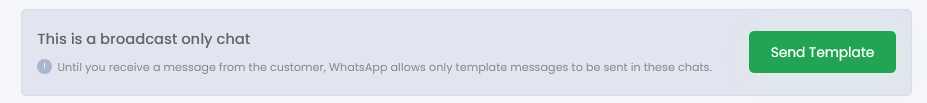
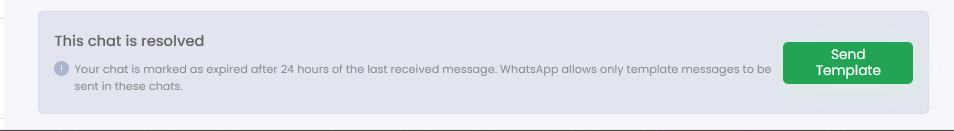
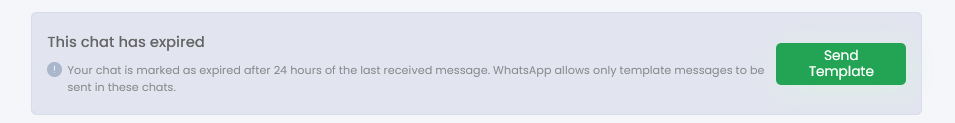
- Contact: Improved the import and export experience with a new pop up with relevant cues.
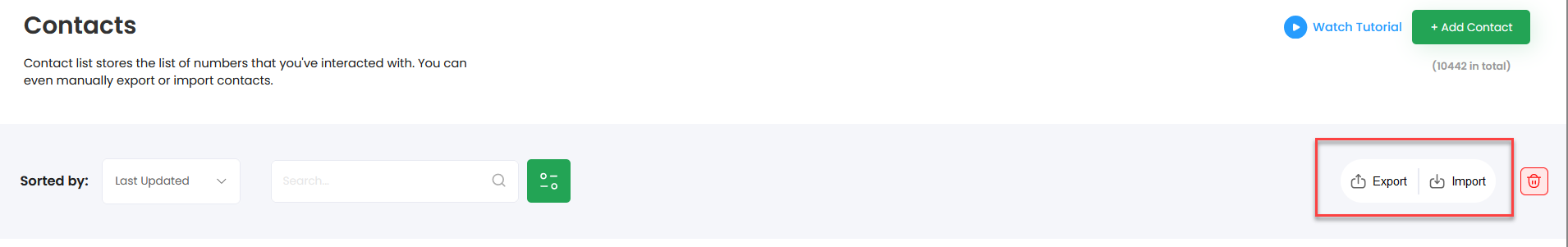
- Contact: You can now download invalid contacts that were not uploaded properly, clean them up and re-upload them into Wati.
- Contact: When importing a contact file, you can map the "Name" and "Phone" fields so that you have your data set up right in Wati!
- Flow builder: We have introduced a new ‘Flow Timer’ that allows you quite the flow and move on to other operations if the customers are not responding
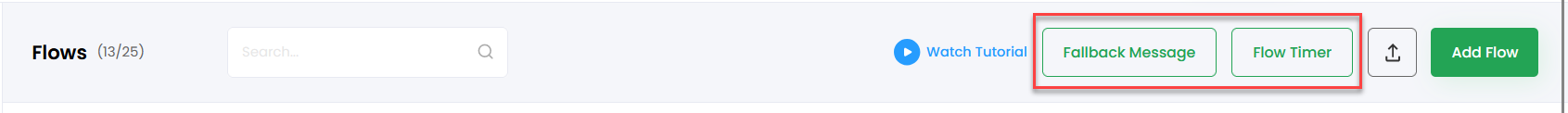
- Payment: Updated the "Buy Credit" popup for easier use.
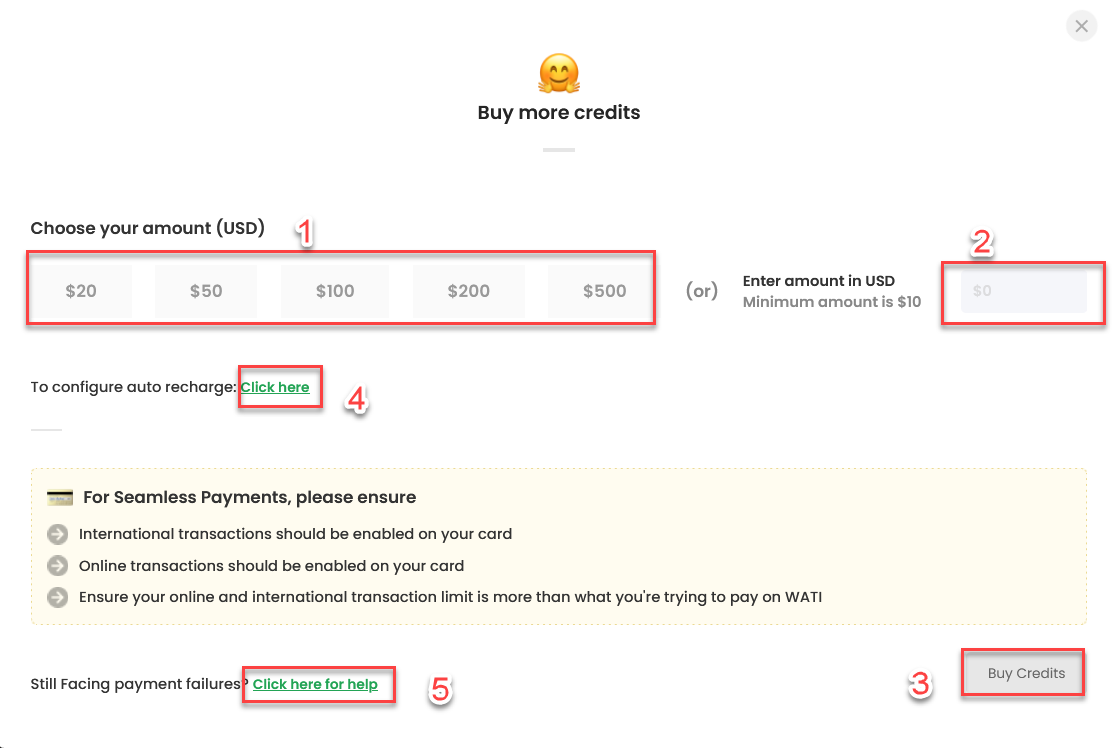
- Payment: Updated some in-product reminders regarding missed payments with some helpful tips, so its easier for you to make your payments
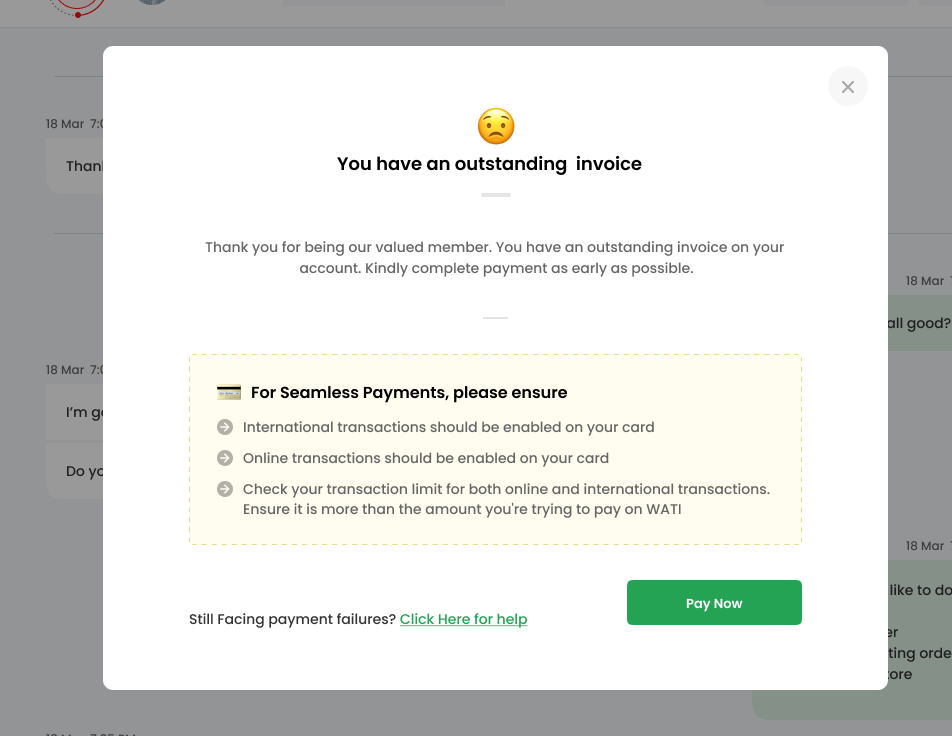
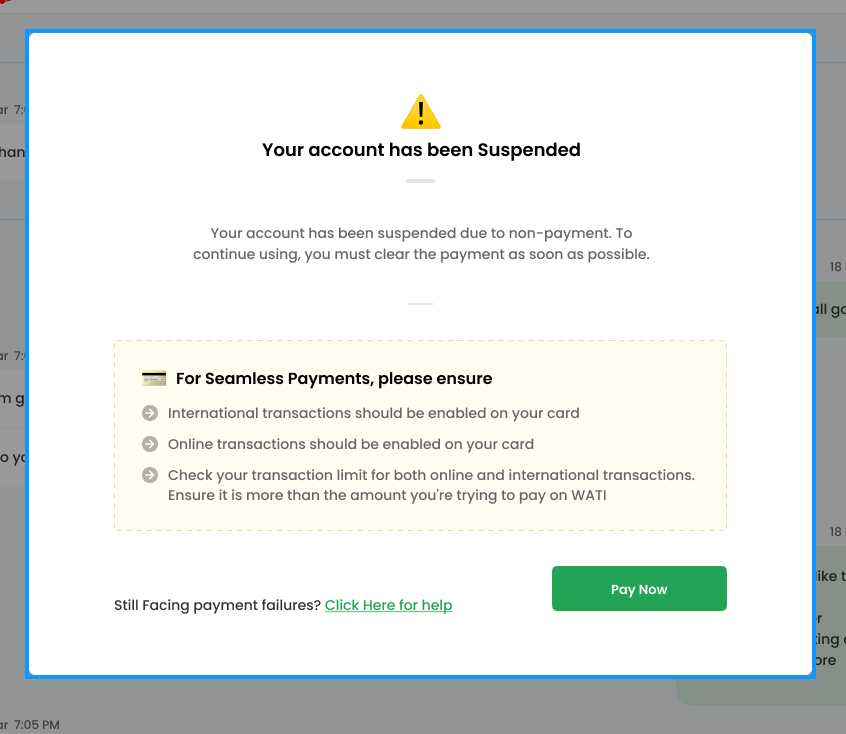
12. You can now request for more than 20 teams on our Enterprise plan. Reach out to our team to know more details!
Bug fixes:
- When selecting template in team inbox, there used to be duplicate headers for some templates, and the text box used to disappear for custom variables. This is fixed now.
- If the conversation was blocked, admins still received notifications from blocked chats. This won’t happen anymore.
- A chat automatically scrolled down to its latest message when there were incoming messages from other chats, this won’t happen anymore.
- Woocomerce Abandoned Cart was sending out messages to customers even if they had already completed purchases at some point. No, the abandoned cart message will first check for the purchase, and only send out a message if transaction was not completed.
- Country code was missing in some webhook events, that has been fixed now
- For customers on Cloud API - the "About" field changes in Business Profile were not being saved. That has been fixed now.
- Advanced option with Date/ DateTime/ Time validation in question node flow is now fixed.



