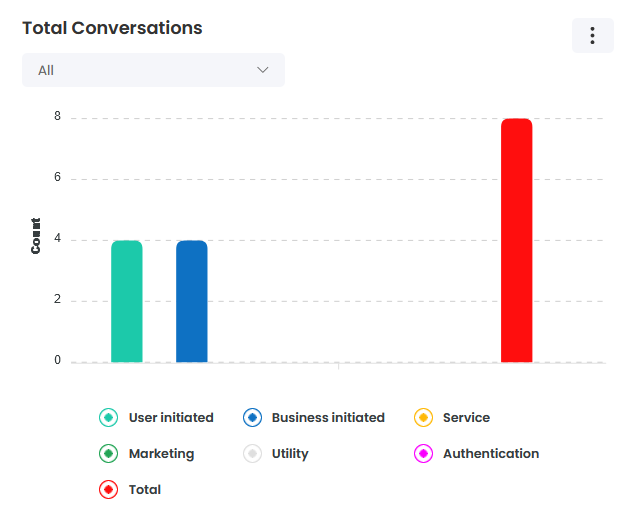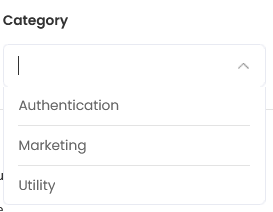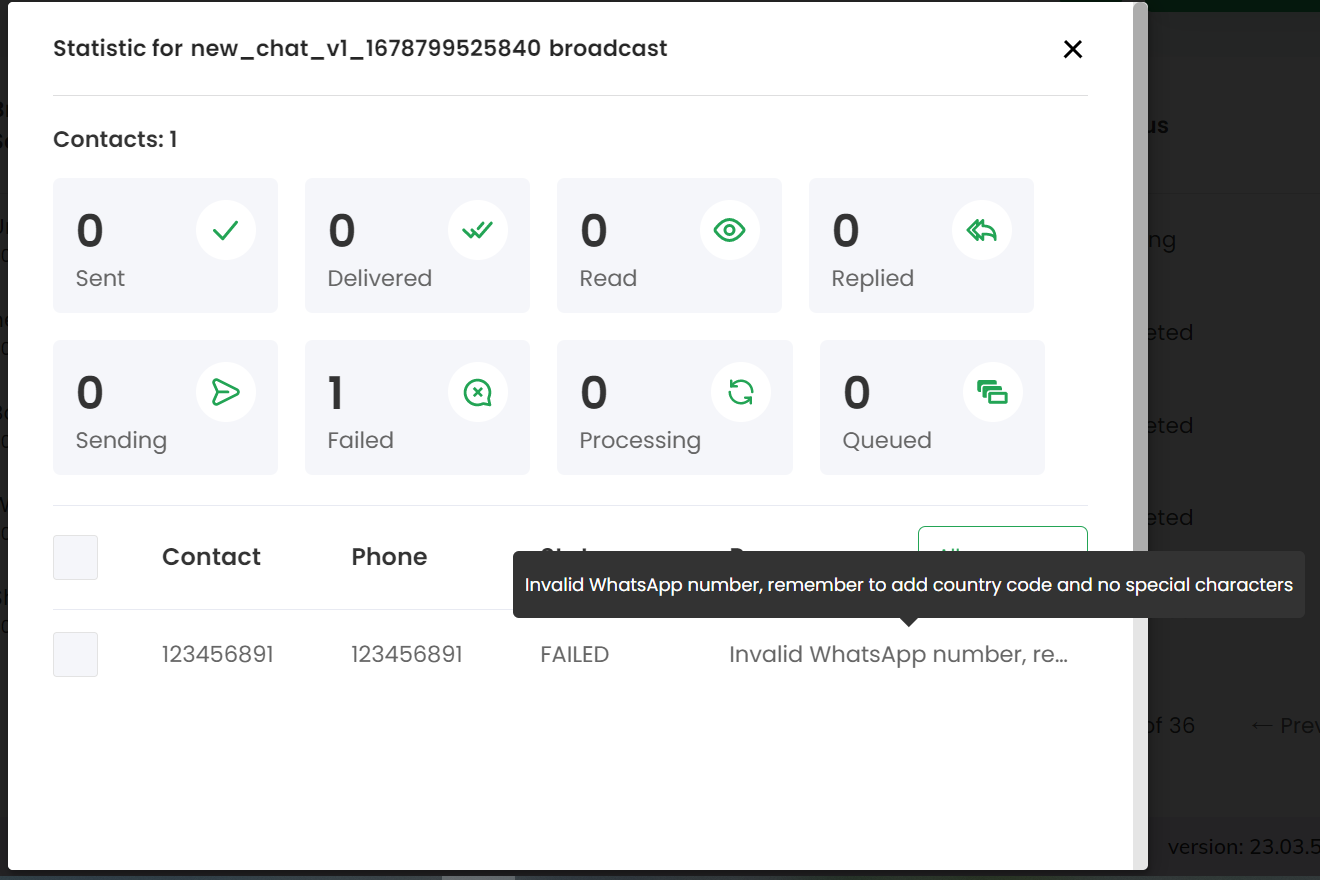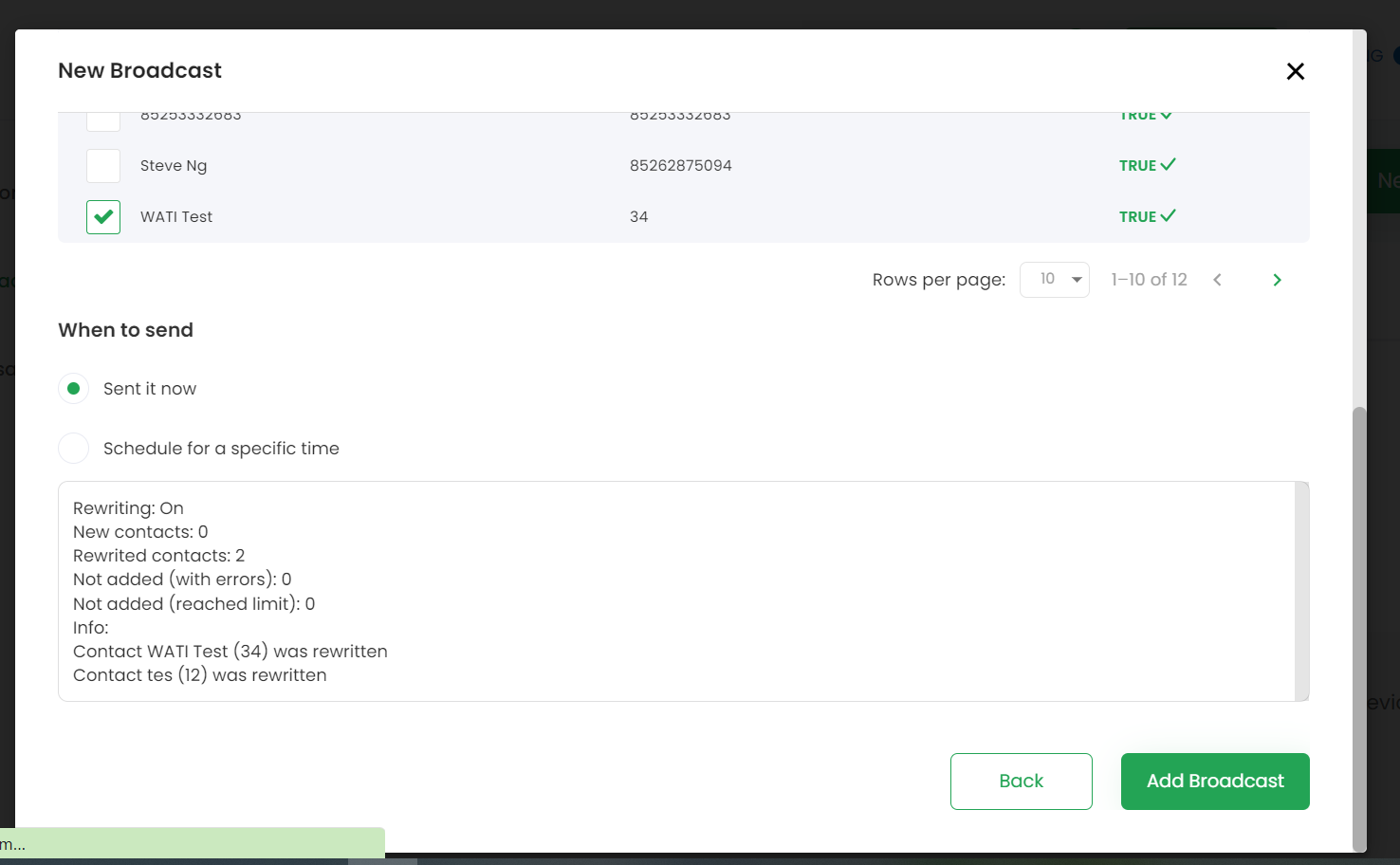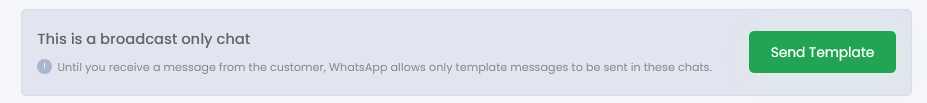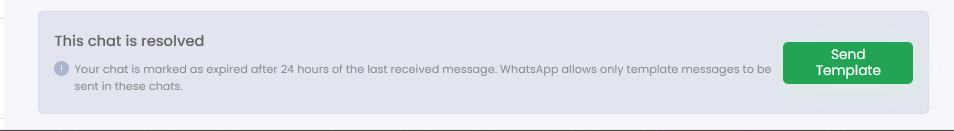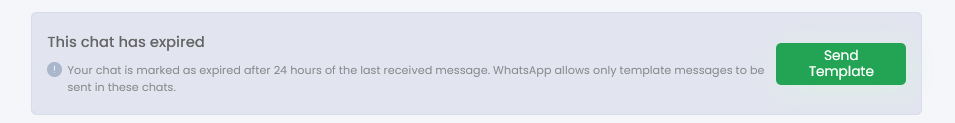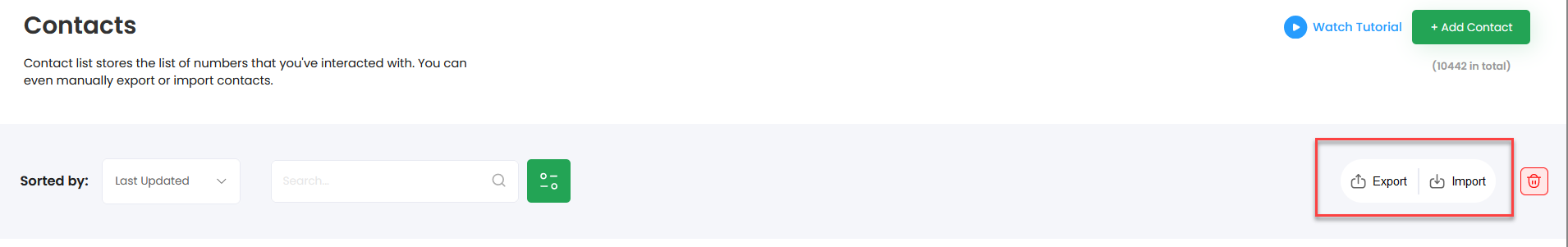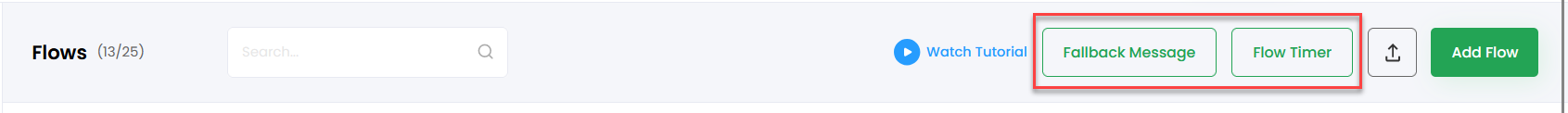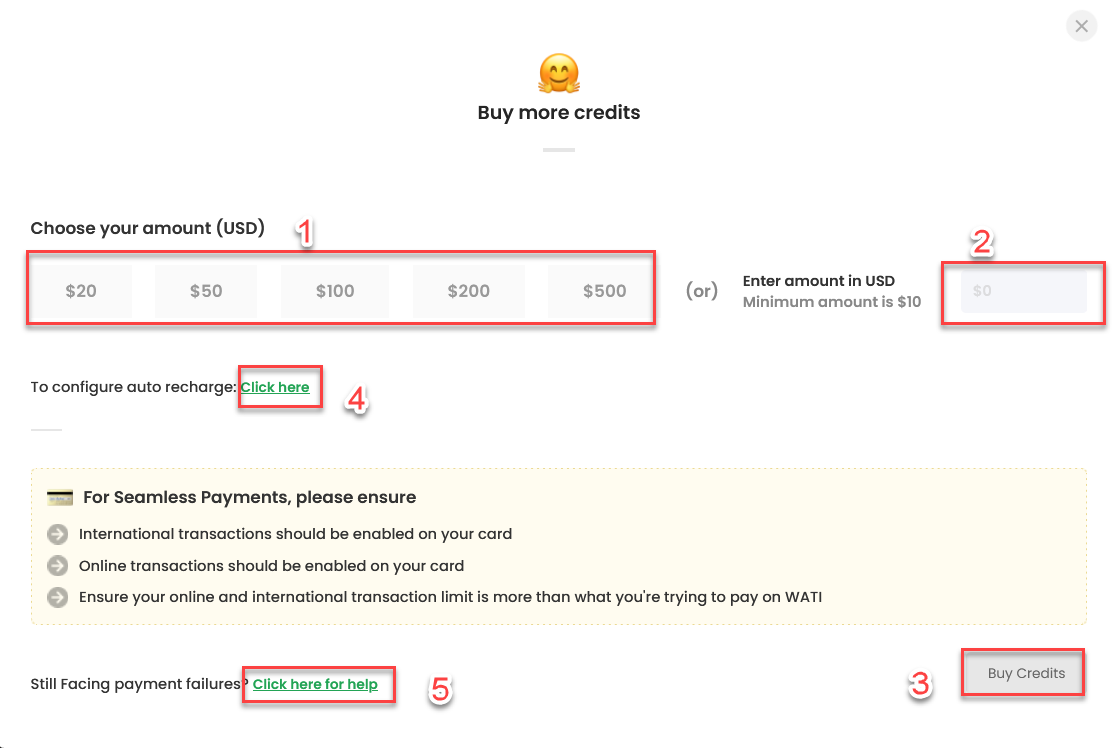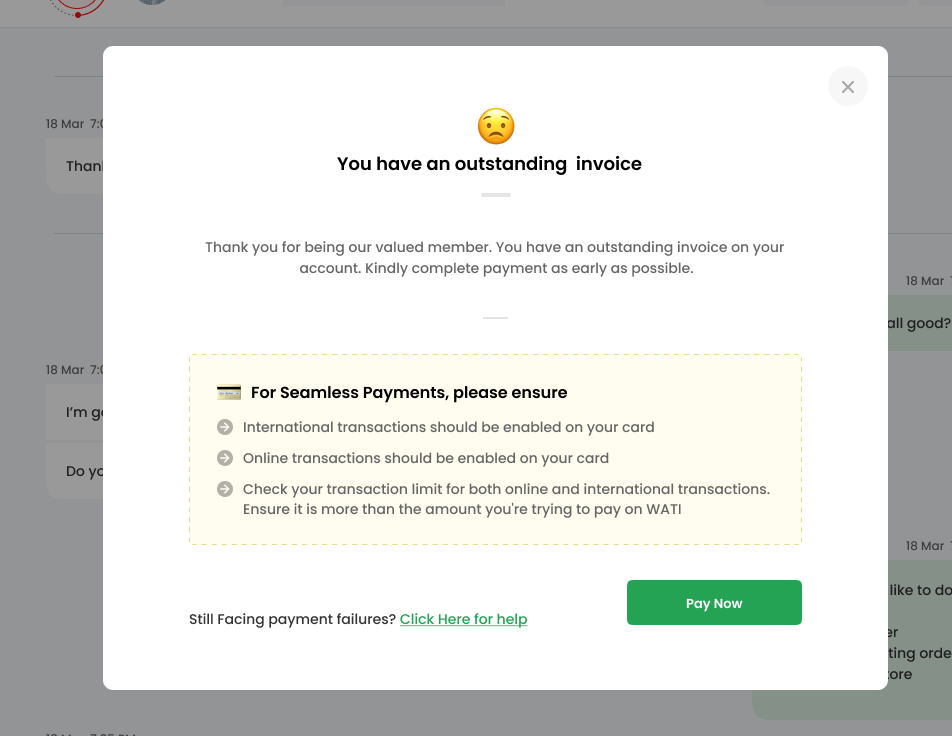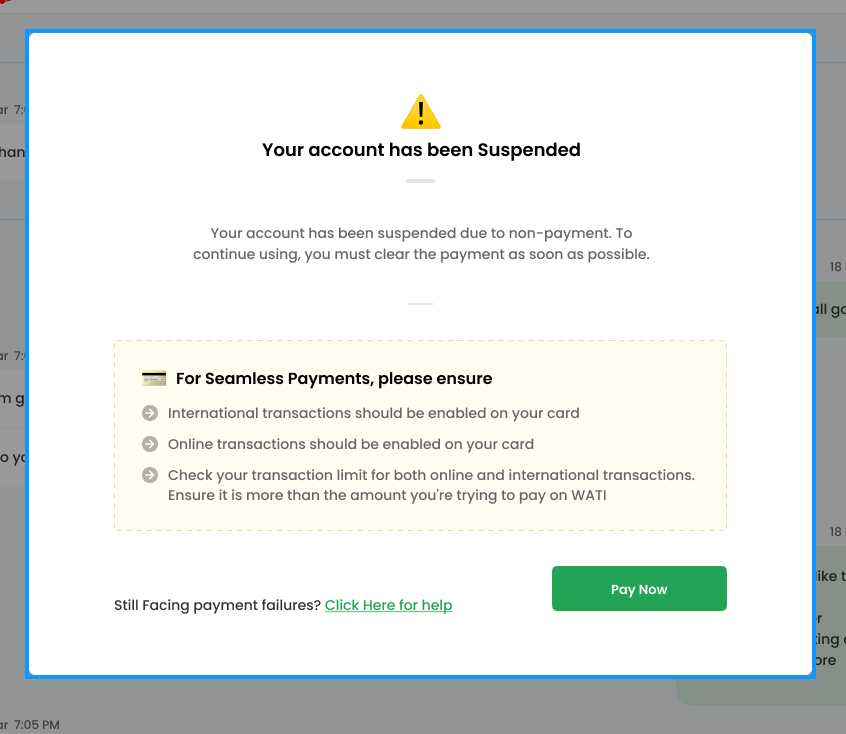Product updates - September 2023
This month’s focus has majorly been on introducing new features and enhancements into the Team Inbox module, along with few enhancements to our Broadcasts and Chatbots module and the usual bug squashing.
New feature updates
🔁 Automatic chat assignment
Eligibility - Business plan customers
With this release we have introduced the ability to automatically assign chats to users within a team in a Round Robin manner.
A new Default Action setting is available under the Automations section, named “Assign newly opened chats in round robin manner within users of the assigned team”
When this setting is turned ON, incoming chats would get assigned one by one to the users that are online and belong to the team assigned to the chat, saving time and effort for Team Inbox Admin users who had to perform this action manually earlier.
This setting is useful for cases where chats are not handled by chatbots or keyword responses and are handled manually by agents.

In addition to this, we have also added this ability to our Chatbots (previously Automation flows).
While setting up the “Assign team” node in the chatbot, users will have an option to choose Round Robin assignment. When chosen, the chat will get assigned to the team specified and will be assigned to each agent of the team one by one.

To learn more about this feature, please refer to our support article: https://support.wati.io/l/en/article/3z1ja6j33q-assign-chats-to-your-agents-in-round-robin-style
🤖 Accepting media files in Chatbot flows
Eligibility - All customers
This has been a highly requested feature - you can now accept different media files in your Chatbot flows! In the past, Wati Chatbot can process only text-based responses, now we are expanding it to images, videos and documents.
We also give you the ability to validate the file type. This means if you are expecting an image, but your contact uploads a video, the Chatbot can ask your contact to try uploading again. Simply toggle on “Advanced options” and pick which file type to validate for and customize your fallback message.

The file name can be captured in flow variables, which you can export to a Google Sheet or save into the contact’s custom attributes for reference later. If you are handling lots of media files at scale, you can download the media files using our /getMedia API endpoint.
Enhancements
✉️ Updated UI for adding attachments on Team Inbox
The current UI for sending attachments to a conversation in Team Inbox did not convey the limitations about the file types and file sizes that can be accepted as per Meta’s Whatapp API specifications. We heard this feedback from our customers and have improved the UI to ensure users can find all the relevant information about these limitations while they choose to send attachments.

⚡️ Speeding up chat loading on Team Inbox
Nothing makes us happier than seeing your business grow! The number of messages and conversations on Wati have been growing rapidly this year. We have been working hard on improving the chat loading speed in Team Inbox, so you can easily dig up old conversation anytime. We also have many more improvements coming up to make your experience on Wati as speedy as possible, so stay tuned!
🌟 Brand new broadcast
Our broadcast just got a glow up! You can also filter out your broadcast audience to send out more targeted and effective broadcasts.
🛍️ Shareable Catalog link made available in Catalog Setup page
Now once the Catalog is connected with Wati, the Catalog link will be made available in the catalog setup page as shown below.
So now once the Catalog gets connected with Wati, you can Scan the Scan code or click the Catalog link below to view your Catalog in Whatsapp. You are also provided the option to share the Catalog link too.

🌸 More festival ready template samples
As promised, we’re back with more samples for all the upcoming festivals! We have samples for children’s day being celebrated in Brazil and for all the mega sales events happening in October for India. They’re available as ready to use drafts too.
Head on over to your templates page, pick a sample of your choice to kickstart your campaigns!
💚 If you like what you see, show us some love by hitting the like button!










 (1).1686757847037.png)


.1685621310671.png)
.1685621610370.png)
.1685621777592.png)
.1685621864057.png)
.1685622136762.png)