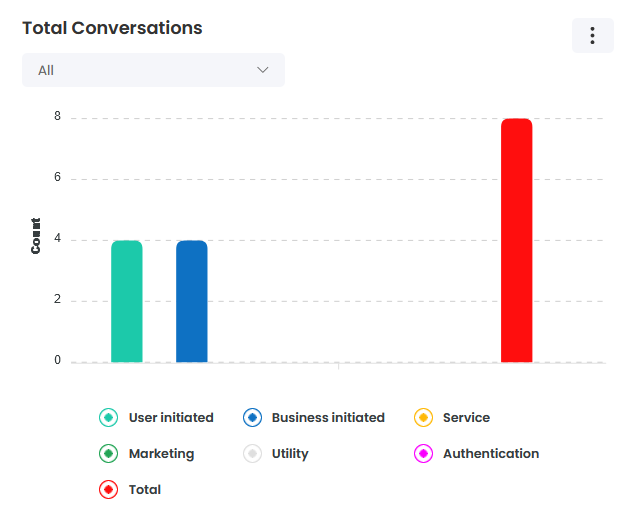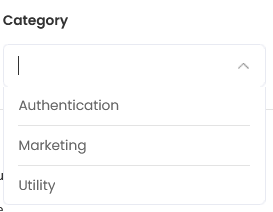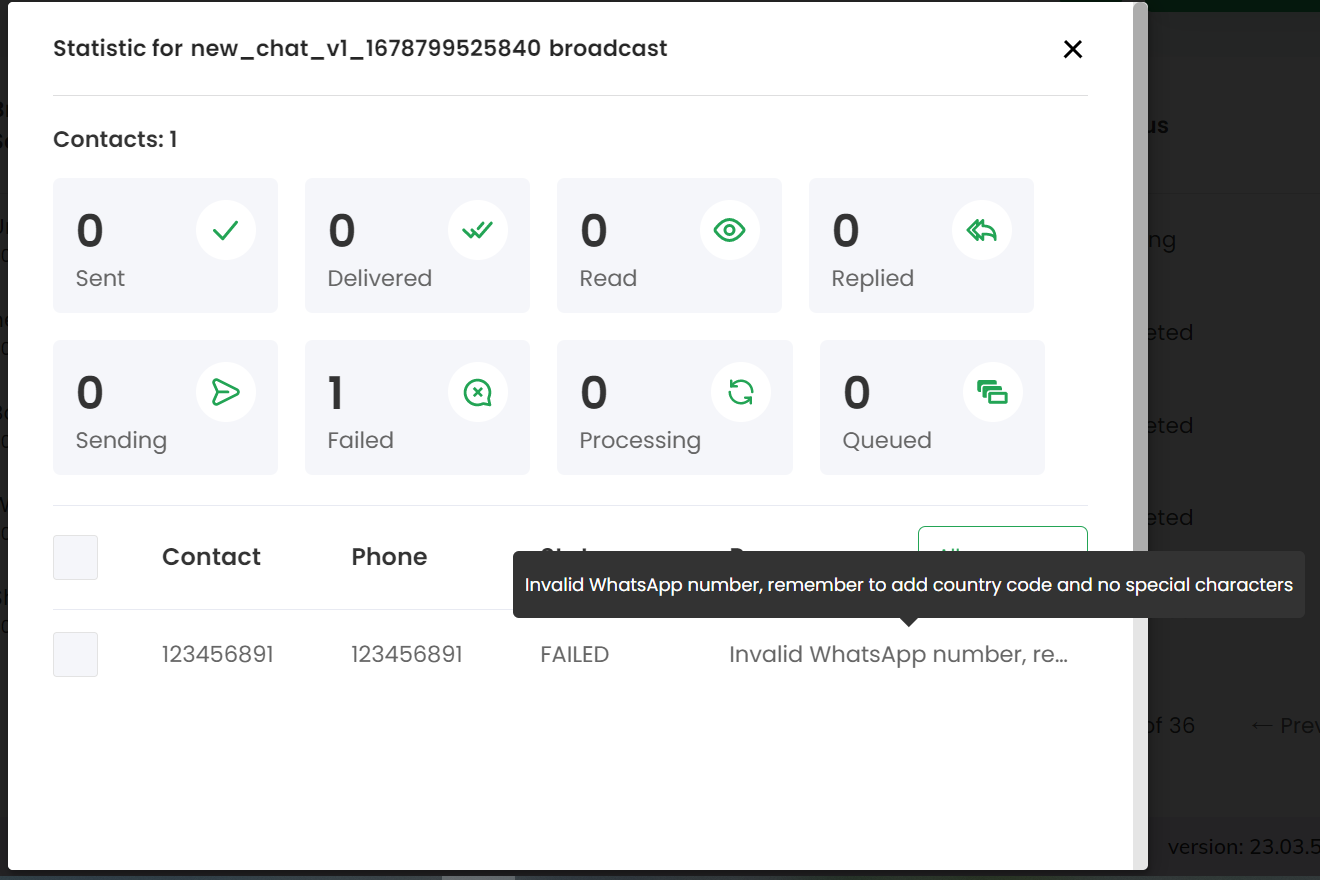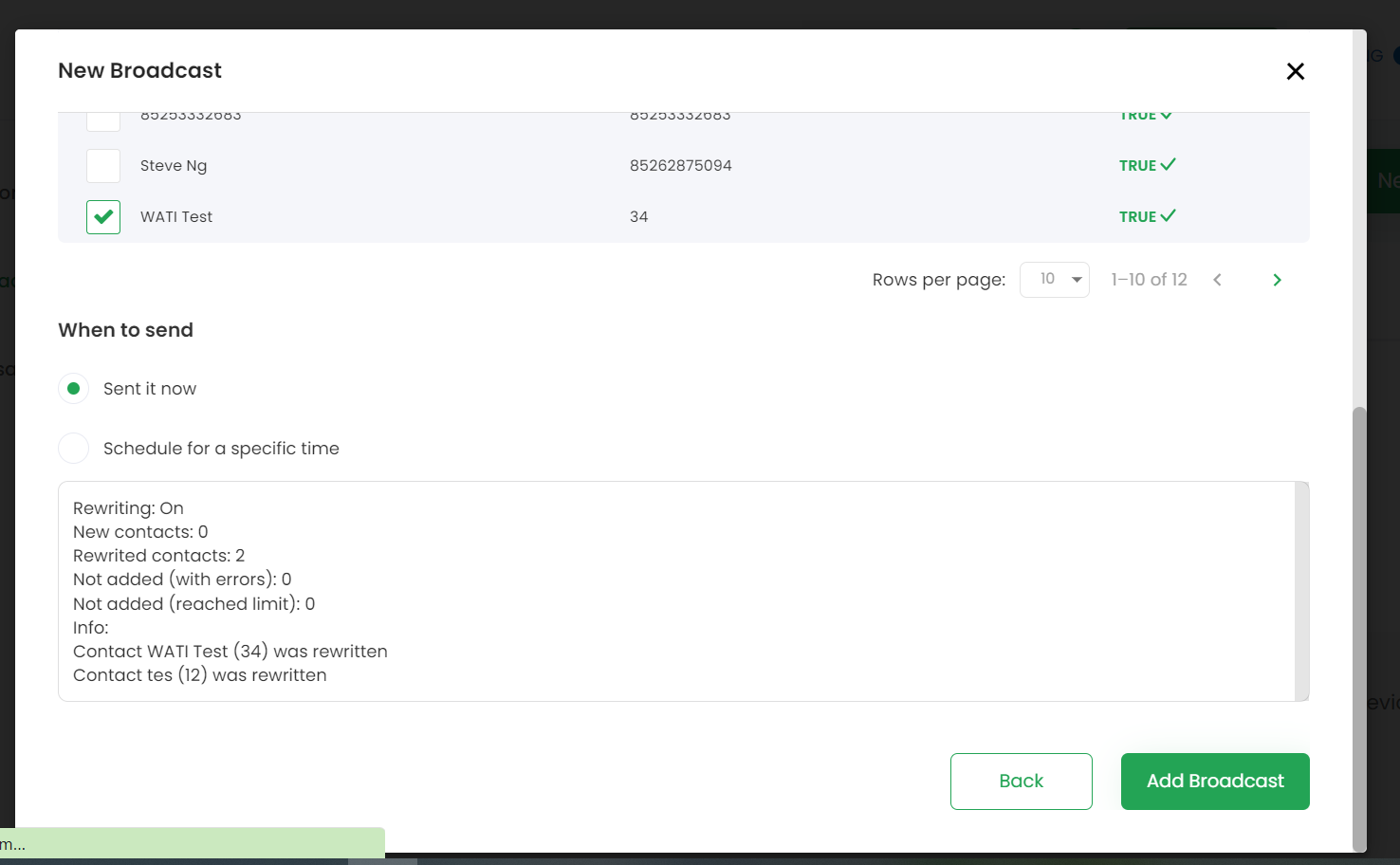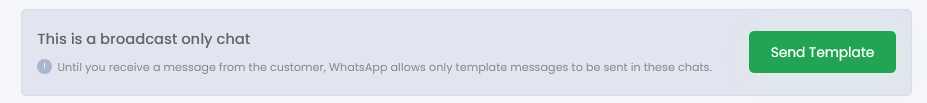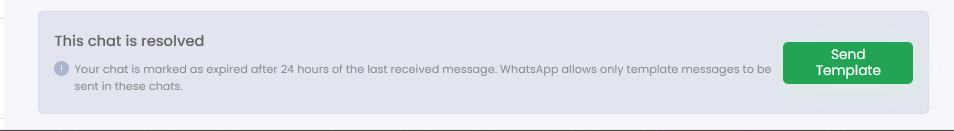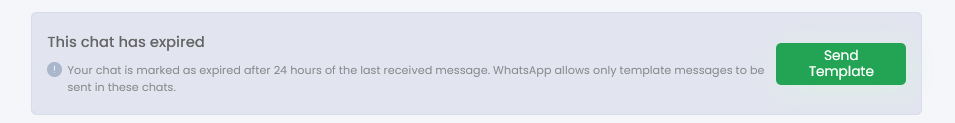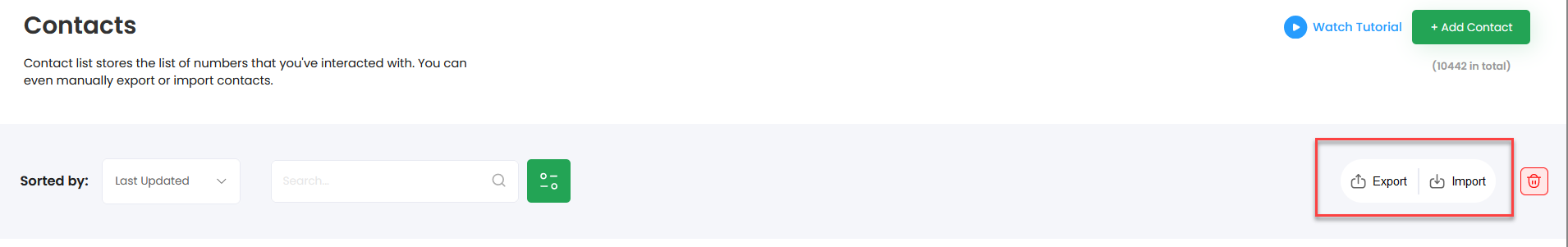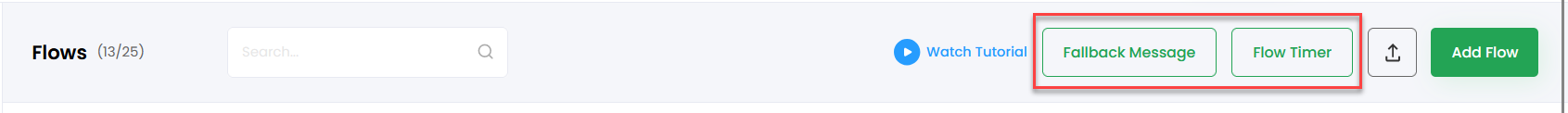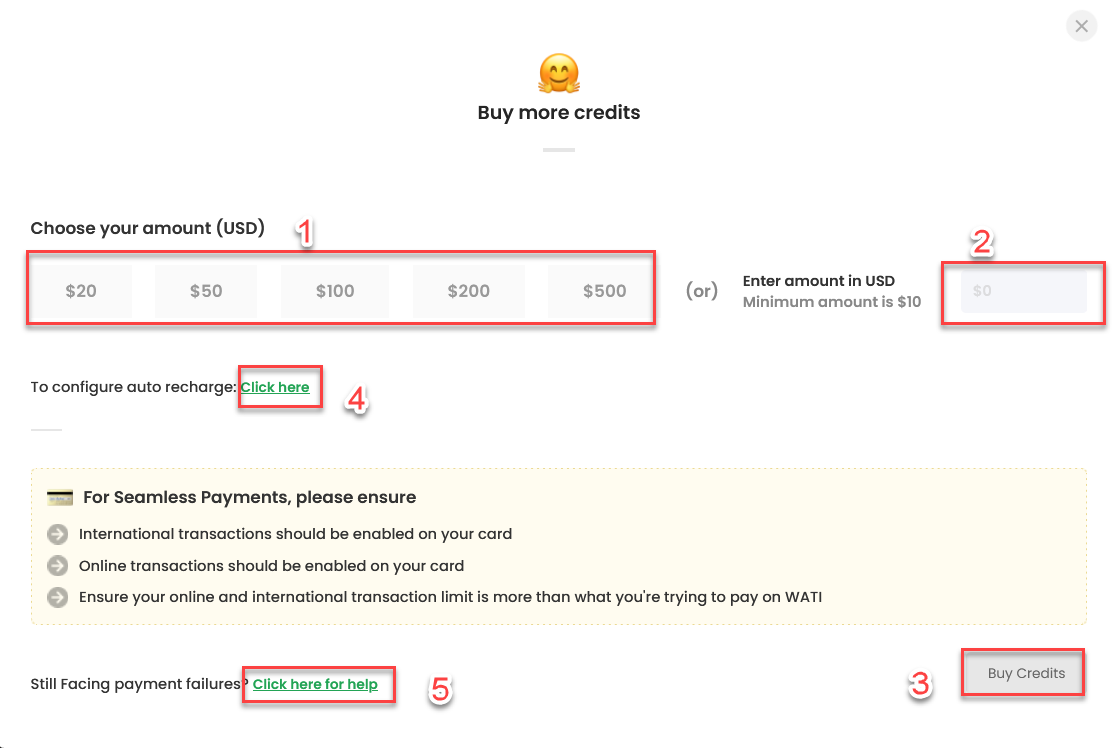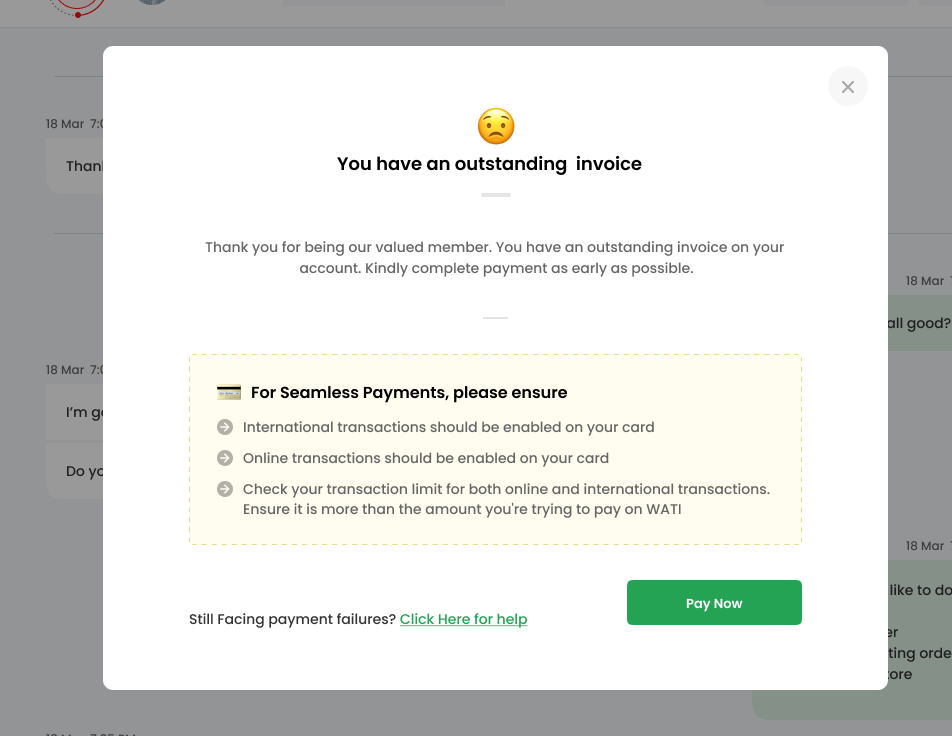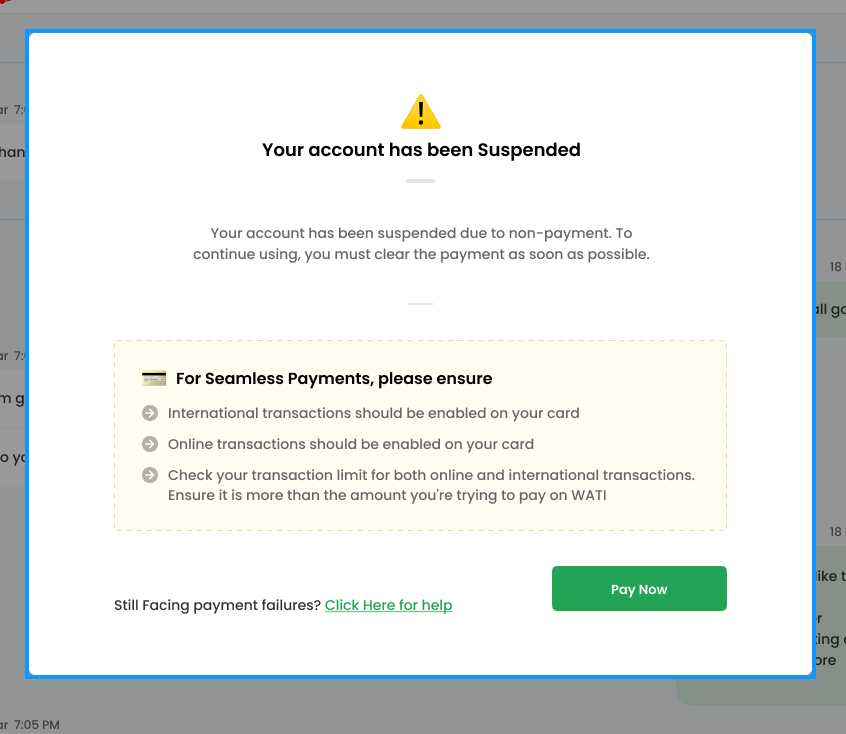Product updates - October 2023
This month we’ve been working hard on implementing some Team inbox enhancements and template changes!
Feature enhancements
Template library changes
If you fancy some content ✨inspiration✨ or don’t know where to start, you can try our some of our templates
Now neatly hosted in our template library

Updates to the Team Inbox chatlist UI
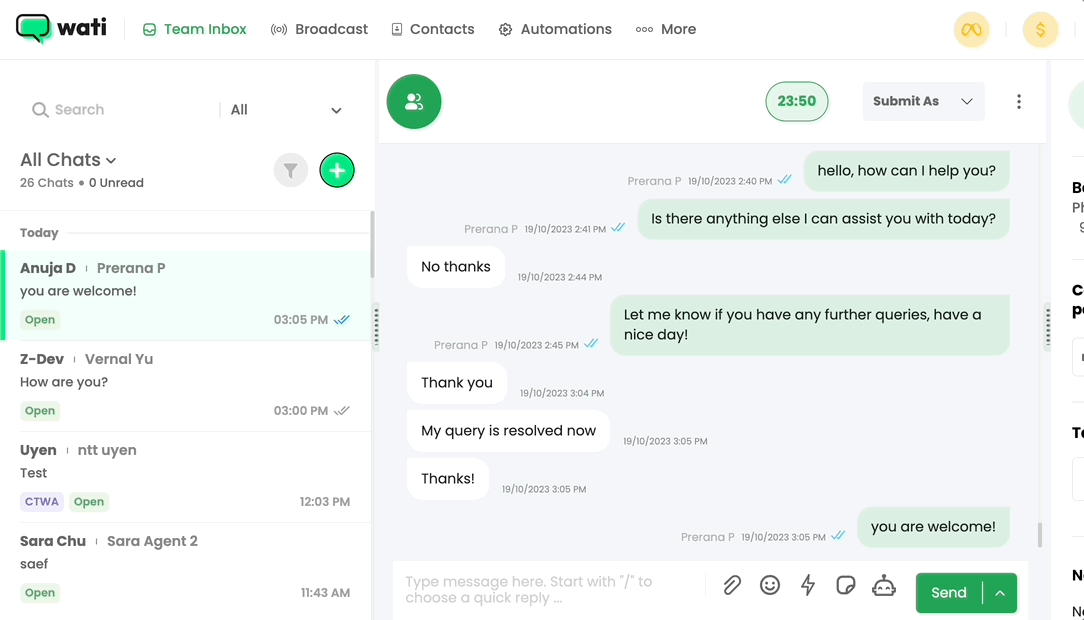
We have given the chatlist section of Team Inbox a new look, adding new capabilities aimed at making it easier for operators to manage their chats and identify the chats that need to be replied to. These changes include:
Visibility on which operator the chat is currently assigned to
You can now see which operator the chat is assigned to, within the chat preview itself.Refer this to quickly look at chats which are already being addressed by your team members so you can focus on the ones that aren't assigned.
An empty space in place of operator name means that it is unassigned (assigned to bot).
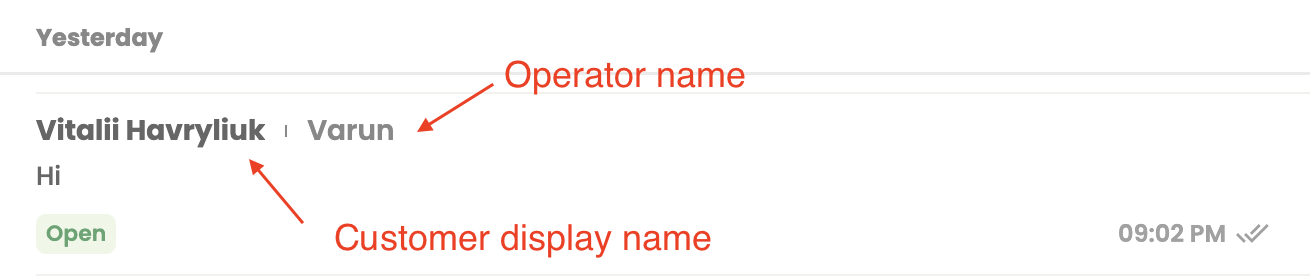
Considering only incoming messages from customers as unread messages
To make it even easier to identify chats which have new customer messages and are unread, we have updated how we represent a chat as unread to ensure that
- Only incoming messages from customers would be considered while making a chat unread. Messages sent by other operators or the Bot will not make the chat unread. This includes any broadcast or template messages initiated by operators.
- If a Bot or an operator replies to a customer message that was unread, the chat will automatically become read so you can focus on other chats where new customer messages have come in. Additionally, you can view the total count of unread messages upfront without applying the unread chats filter
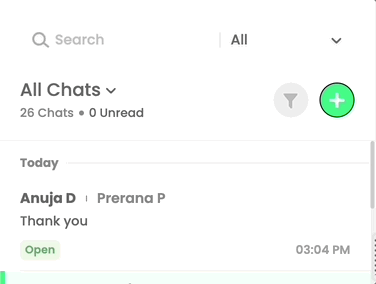
Improving the way we show the chat date and time
To reduce the time it takes to identify when the last message was received on the chat, we have grouped chats at a day level so you can quickly identify which chats had the last message on which day and time, specially when you scroll to view older chats
Bug fixes
Below issues have been resolved in this release
- UI breakage issues on the team inbox dashboard page
- User was unable to see the chat assigned to his team without a page refresh
- New incoming chats were appearing in the filtered list for expired chats
- Scroll bar on the chat was getting hidden for larger screen resolutions















 (1).1686757847037.png)


.1685621310671.png)
.1685621610370.png)
.1685621777592.png)
.1685621864057.png)
.1685622136762.png)