Product updates - April 2024
This month we are very excited to bring in a bunch of product updates for you! We have updates and enhancements across the board, be it Team Inbox or Automations, we have something for everyone 🎁
Please note, you might see some of these changes over the next few weeks as we roll them out 👀
Team Inbox updates
Our Business Plan customers can now choose to hide their contact’s phone numbers from the Team Inbox users. Whether you want to refrain your support team users from viewing the phone number details or want to enable your sales team members to see the contact details so they can reach out over call, this feature has the flexibility to support multiple use cases.
Click here for a detailed guide on how to set it up. If you wish to get access to the feature, please reach out to our support team at support@wati.io.

Wati API updates
Our Wati API portfolio has some very useful new entrants!
- Bot assignment - You can now assign any opened conversation to the Bot and not just to users. Simply use the existing /assignOperator API without passing in any user email
- Ticket status management - Update ticket status via the all new /updateChatStatus API. Available statuses are OPEN, PENDING, SOLVED and BLOCK, same as what you would see in your Team Inbox.
- Contact attribute management - Apply attribute changes to contacts in bulk with the /updateContactAttributesForMultiContacts API
Shopify updates
We now support Third party checkout providers cart URL in Shopify app! Wati customers who have enabled checkout service from the following companies Shopflo, Gokwik, Zecpe can now send abandoned cart message from Wati with the new checkout URL 😎
Click here to learn more.
Template updates
Our Carousel templates now support upto 2 buttons. What’s more, you can also add dynamic URL’s as one of the buttons.

Enhancements
- Auto checkout for Catalog is now available for our Indian Pro and Business plan customers
- Admin user metrics are now visible under the operator performance chart in Team inbox analytics
- CTWA insights now show daily breakdown for ad metrics. Previously, only cumulative metrics were available from the date the ad was published
Bug fixes
- Resolved the issue where for some cases the automation flow builder was showing a connection between nodes but nodes connection logic was not working
- Resolved issue of duplicate messages sent from Google Sheets Plugin
- Resolving an error “User doesn’t exist” that occurs during a specific scenario on Embedded Signup
Have any feedback, suggestions or feature requests for us?
Please post it here 👉 https://feedback.wati.io

.1712645800663.png)









.1709292833113.png)
.1709636790772.png)













.1701758855582.png)


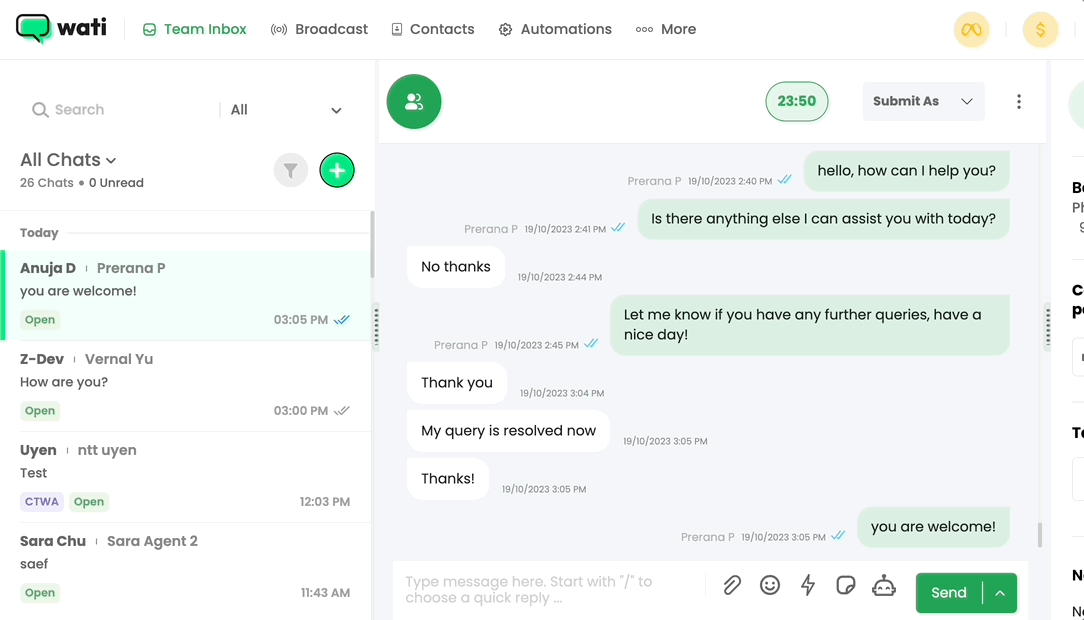
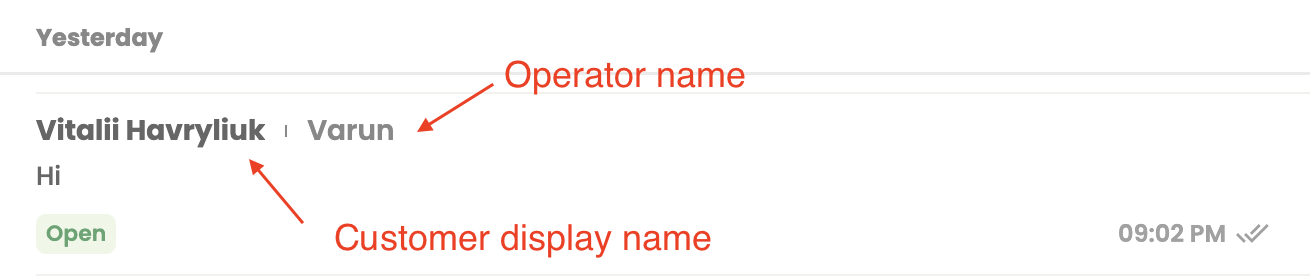
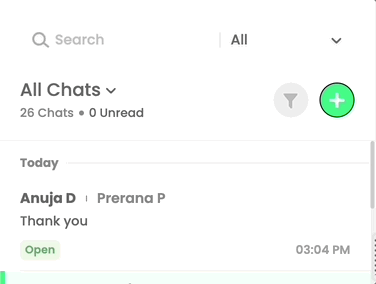














 (1).1686757847037.png)

